Check that a policy is working
Once you have created a policy to block a domain, you can use either dig or nslookup on your to see if the policy is working as intended.
If you are using a policy to block example.com, you can do the following to see if Gateway is blocking example.com:
Open your terminal.
Type
dig example.com(nslookup example.com) if you are using Windows) and press enter.If the Block page is disabled for the policy, then you should see
REFUSEDin the answer section:
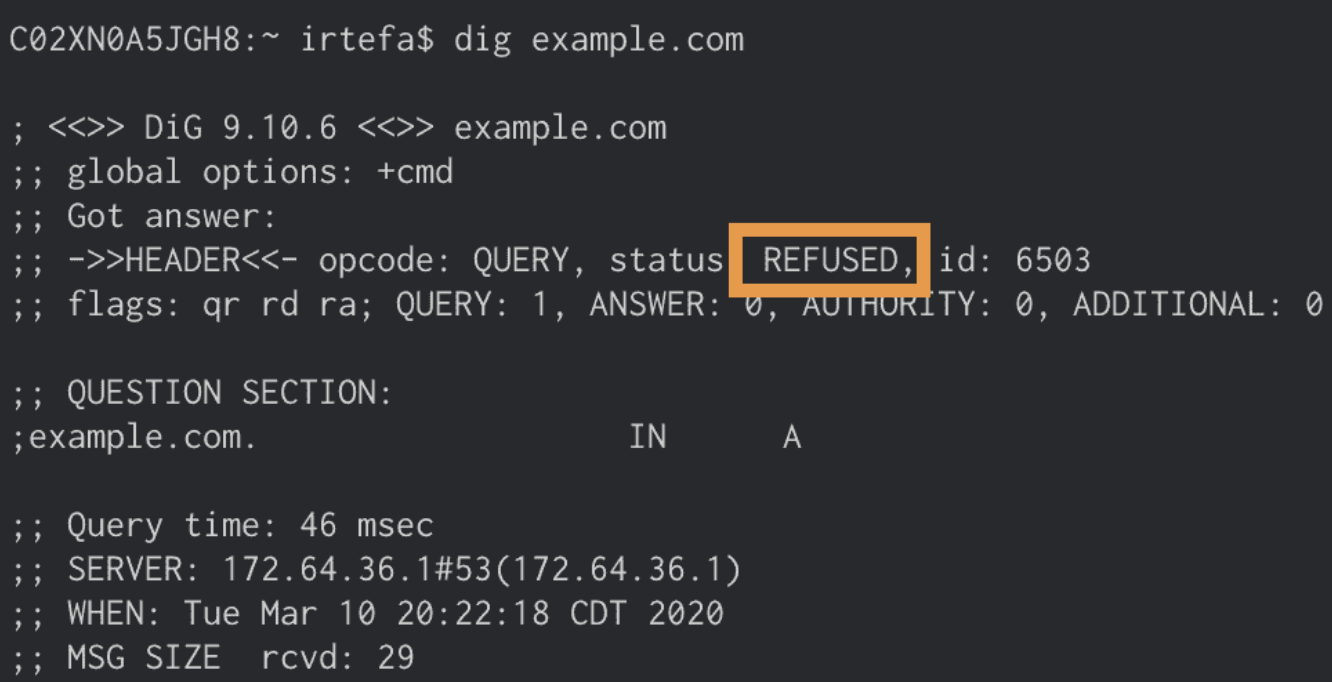
If the Block page is enabled for the policy, then you should see NOERROR in the answer section and 162.159.36.12 and 162.159.46.12 as the answers when the domain is successfully blocked.
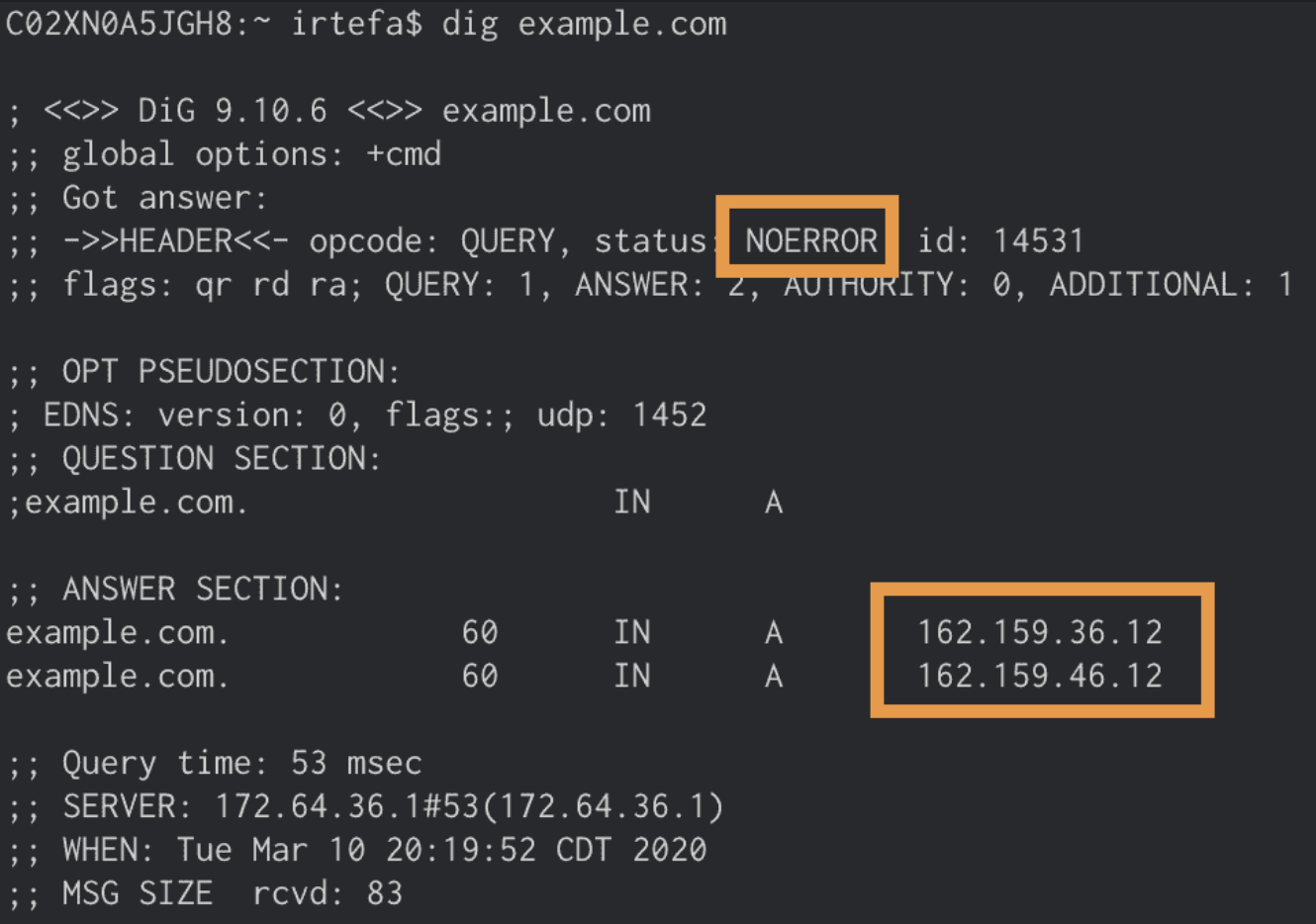
Test a DNS policy
If you are blocking a security threat or content category, you can test that the policy is working by using the test domain associated with each category.
Once you have configured your Gateway policy to block the category, the test domain will show a block page when you attempt to visit the domain in your browser, or will return REFUSED when you perform dig using the command-line interface.
Test domains
One-word categories
Test domains use the following format for categories with one-word names:
NAME_OF_CATEGORY.testcategory.com| Category | Test domain |
|---|---|
| Malware | malware.testcategory.com |
| Phishing | phishing.testcategory.com |
| Cryptomining | cryptomining.testcategory.com |
Multi-word categories
If the category has multiple words in the name (for example, Parked & For Sale Domains) then the test domain uses the following format:
- Remove any spaces between the words
- Replace
&withand - All letters are lowercase
| Category | Test domain |
|---|---|
| Parked & For Sale Domains | parkedandforsaledomains.testcategory.com |
| Private IP Address | privateipaddress.testcategory.com |
| Command and Control & Botnet | commandandcontrolandbotnet.testcategory.com |
Common test domains
| Category | Test domain |
|---|---|
| Anonymizer | anonymizer.testcategory.com |
| Command and Control & Botnet | commandandcontrolandbotnet.testcategory.com |
| Cryptomining | cryptomining.testcategory.com |
| Malware | malware.testcategory.com |
| New Domains | newdomains.testcategory.com |
| Parked & For Sale Domains | parkedandforsaledomains.testcategory.com |
| Phishing | phishing.testcategory.com |
| Private IP Address | privateipaddress.testcategory.com |
| Spam | spam.testcategory.com |
| Spyware | spyware.testcategory.com |
| Unreachable | unreachable.testcategory.com |