Use IP Lists
IP Lists allow you to create a group of IP addresses and refer to them collectively, by name, in your firewall rule expressions. For an introduction, refer to IP Lists.
Access the Lists interface
IP Lists are stored at the account level. To access the Lists interface:
- Log in to the Cloudflare dashboard and select your account.
- Navigate to Manage Account > Configurations > Lists.
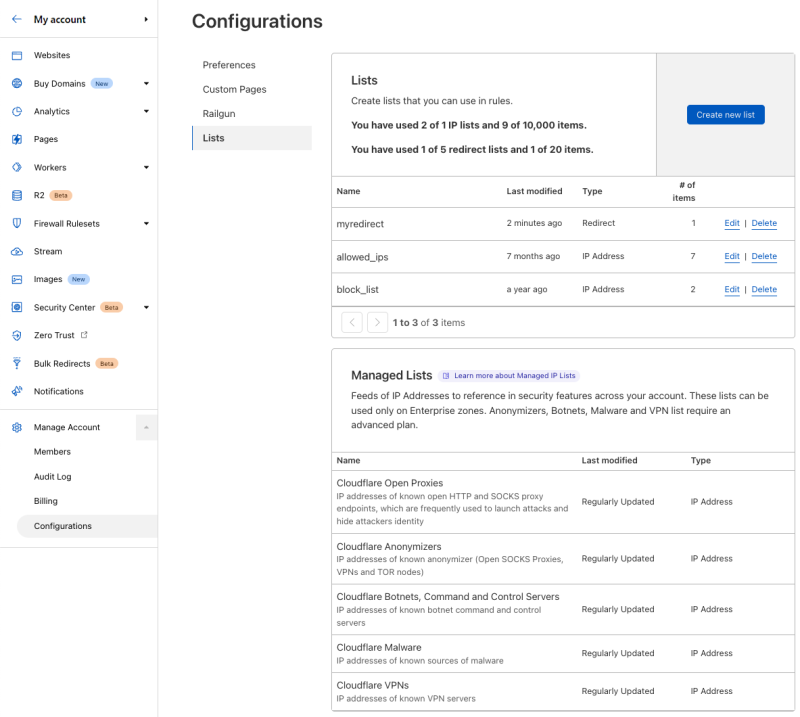
Create your first IP List
Creating an IP List involves two steps:
Use IP Lists in expressions
To use IP Lists in the Cloudflare dashboard, refer to Use lists in expressions.