Redirecting www to domain apex
In this guide, you will learn how to redirect the www subdomain to your apex domain (example.com). This is a common question and can be achieved by using Bulk Redirects.
To do this:
- Log in to the Cloudflare dashboard, and select your account and website.
- Go to DNS.
- Create a DNS record for the
wwwsubdomain. It must either be anArecord with the192.0.2.1value or anAAAArecord with the100::value. The new DNS record must also have Cloudflare’s proxy enabled (orange-clouded) so that it can enact the Page Rule behavior that you will create next.
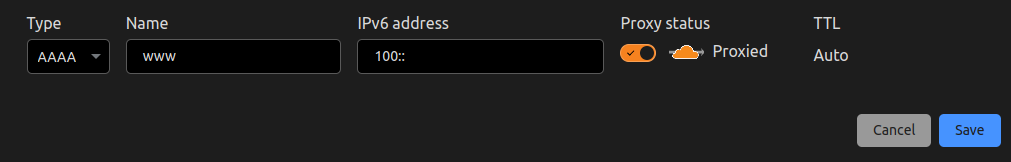
- Next, go to Bulk Redirects > Create a new Bulk Redirects list > Create new list.
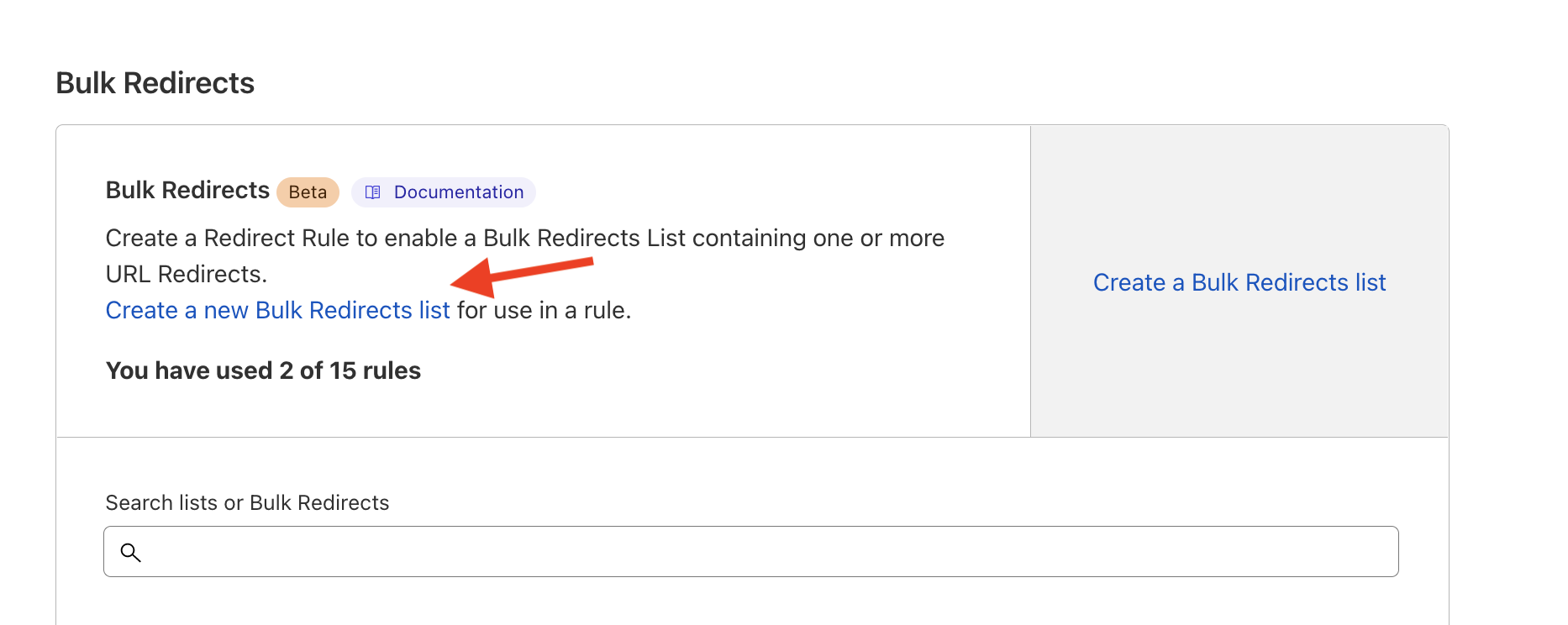
- In the content type, select Redirect.
- Add your redirect Source URL and Target URL. Your target URL must include
https://before the apex domain. - Select Edit parameters > select Preserve query string, Subpath matching and Preserve path suffix.
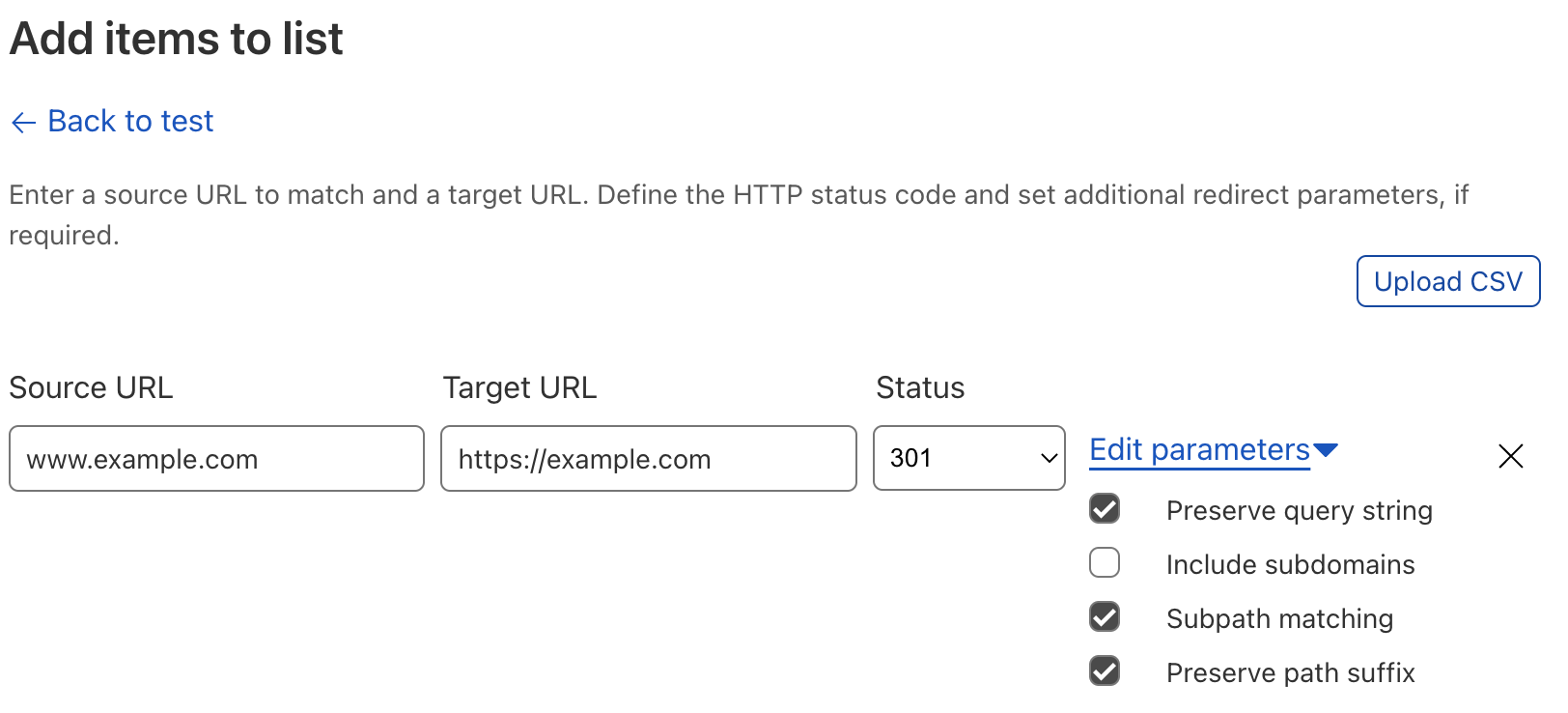
- Select Add to list.
- Go to Bulk Redirects > Create Bulk Redirects > select your list > Save and Deploy.
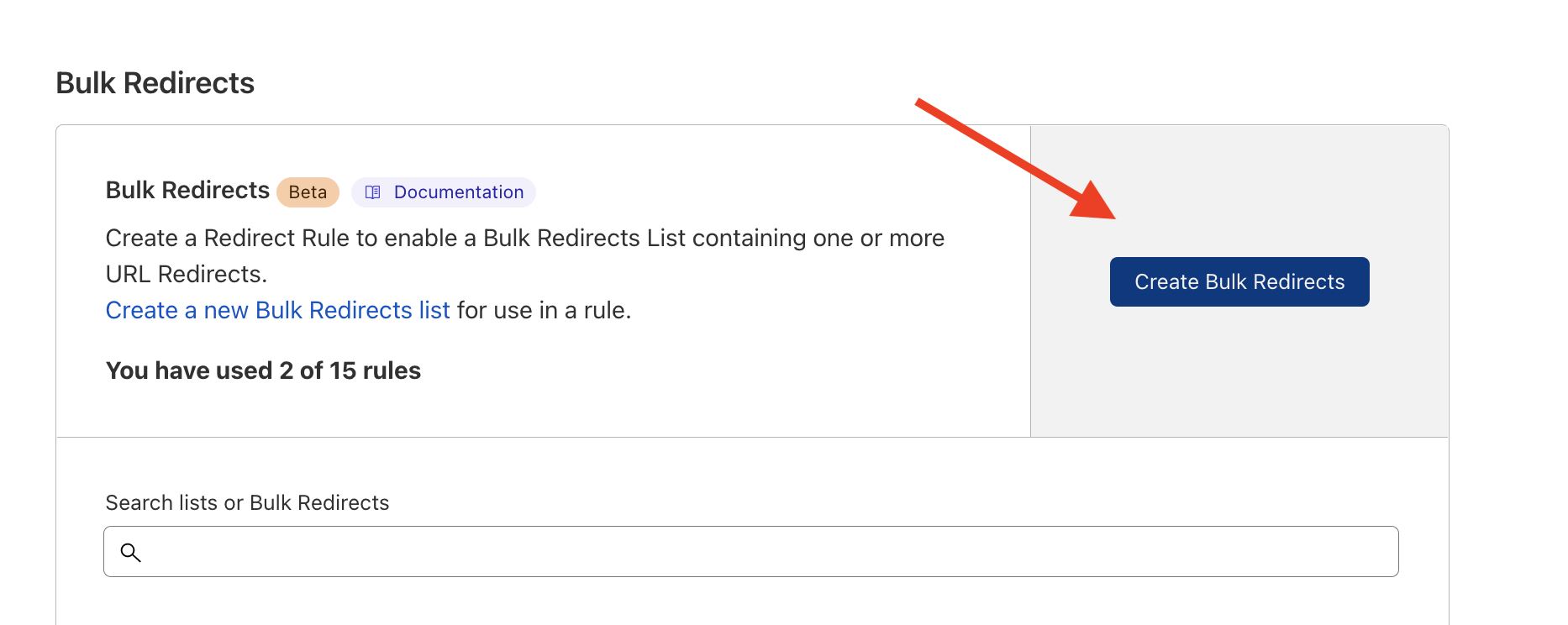
To test that your redirect worked, go to the Target URL and double-click the URL as if to copy it. If the URL does not display www, your change has successfully propogated.