Widget Types
Every instance of Turnstile belongs to a Turnstile widget. It is configured on a per-widget level. Every widget has a mode, a label, a sitekey, and a secret key.
The 3 modes for Turnstile are Managed, Non-Interactive, and Invisible.
Managed (Recommended)
Cloudflare will use information from the visitor to decide if an interactive challenge should be used. If we show an interaction, the user will be prompted to check a box (no images or text to decipher).
Light mode
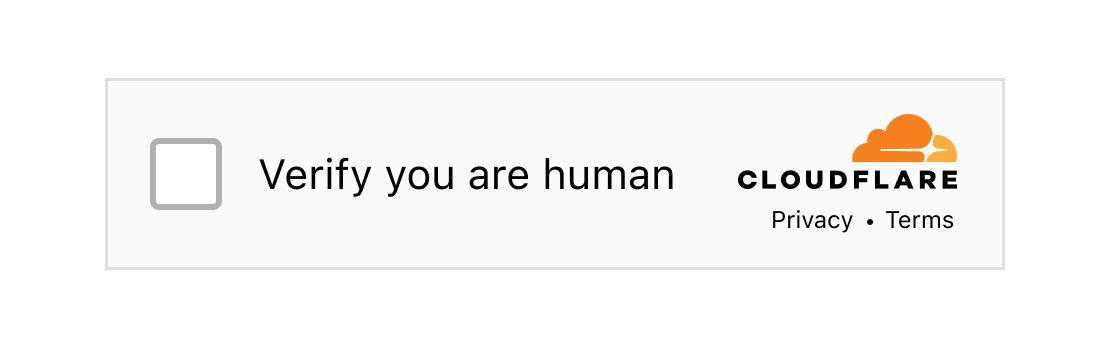
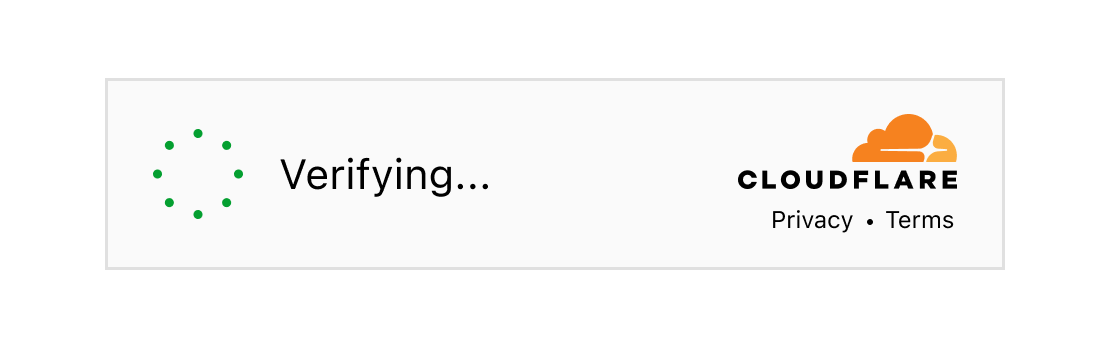
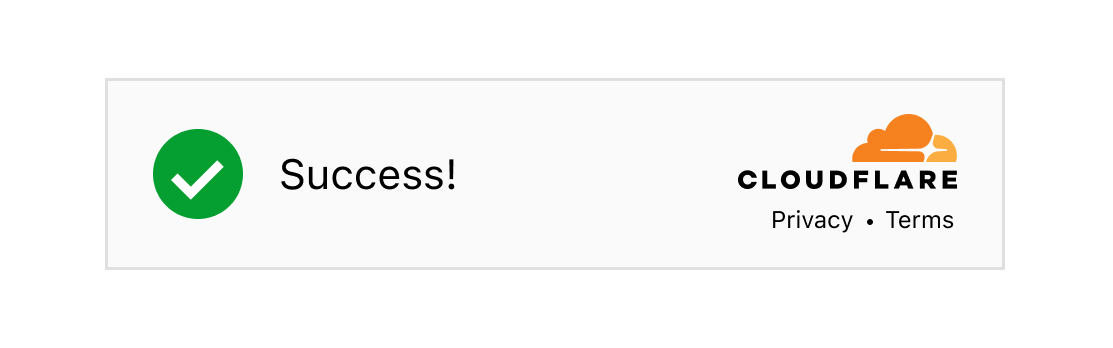
Dark mode
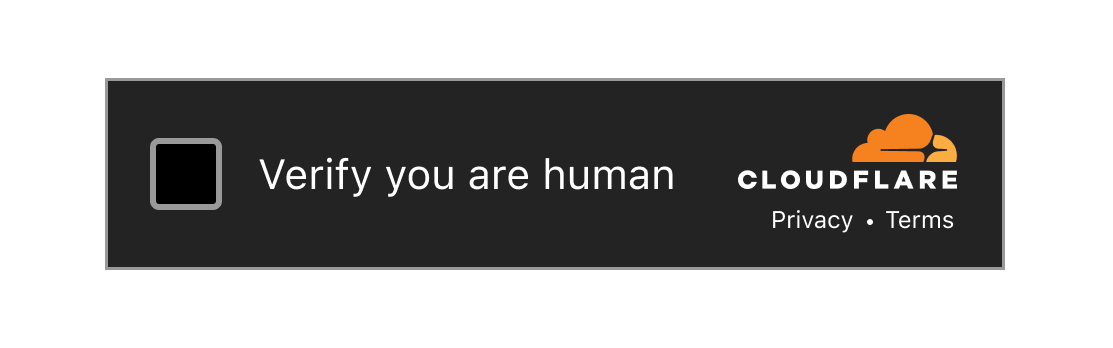
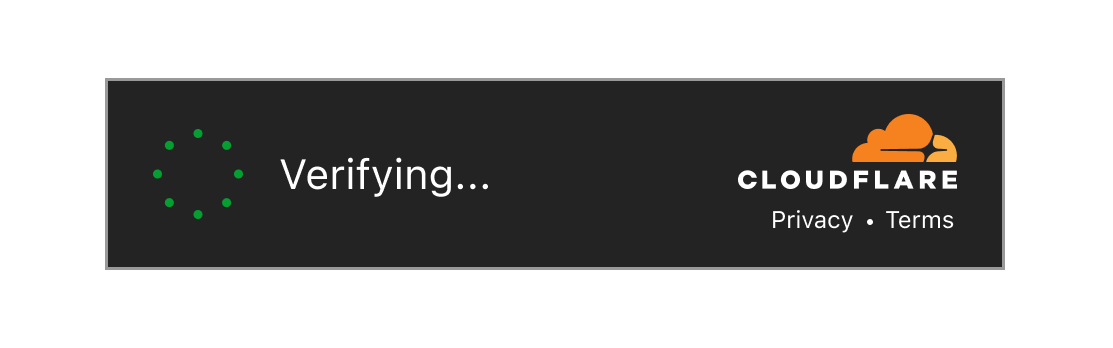
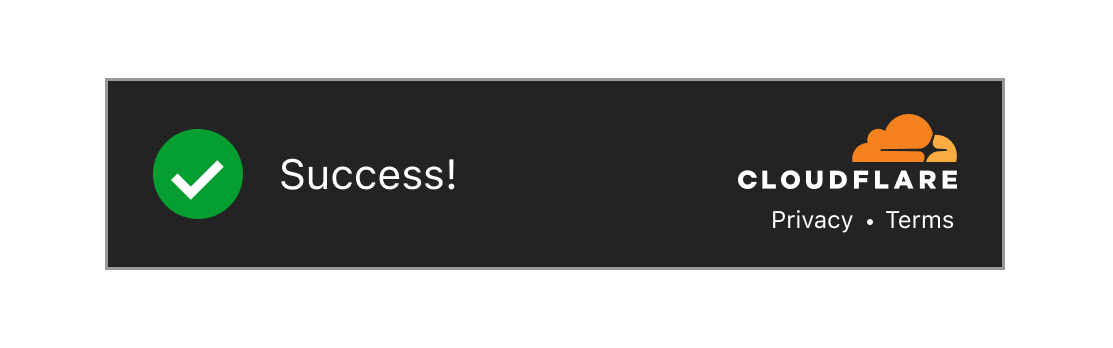
Non-Interactive
Users will see a widget with a loading bar while the browser challenges run. Users will never be required or prompted to interact with the widget.
Light mode
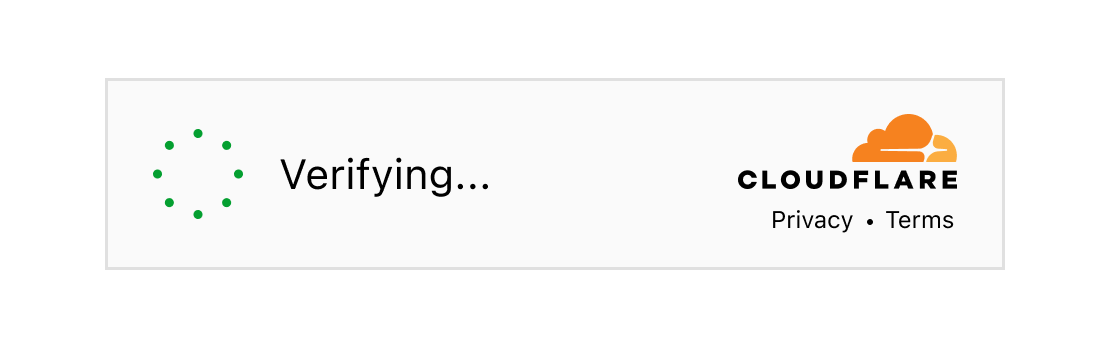
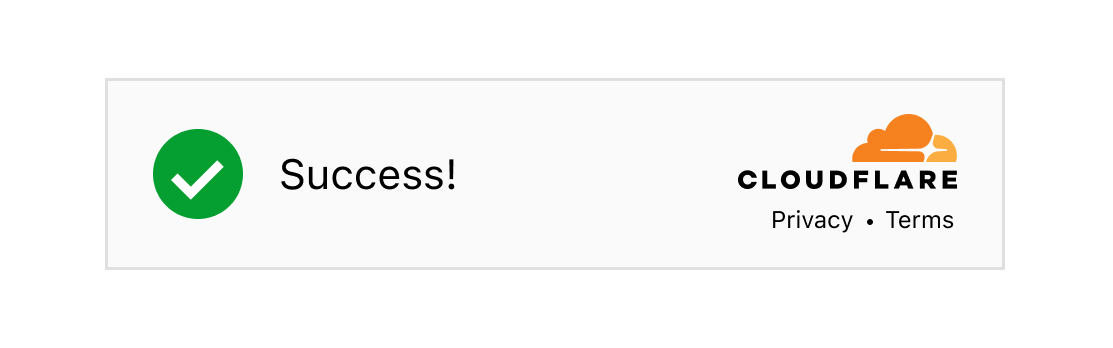
Dark mode
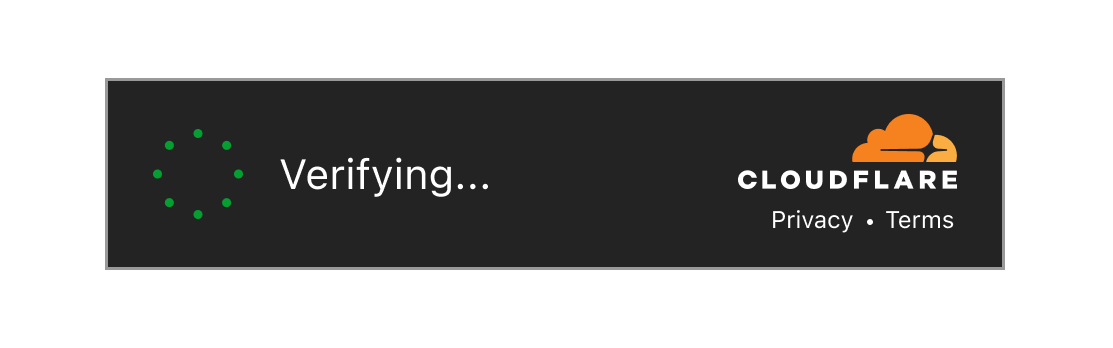
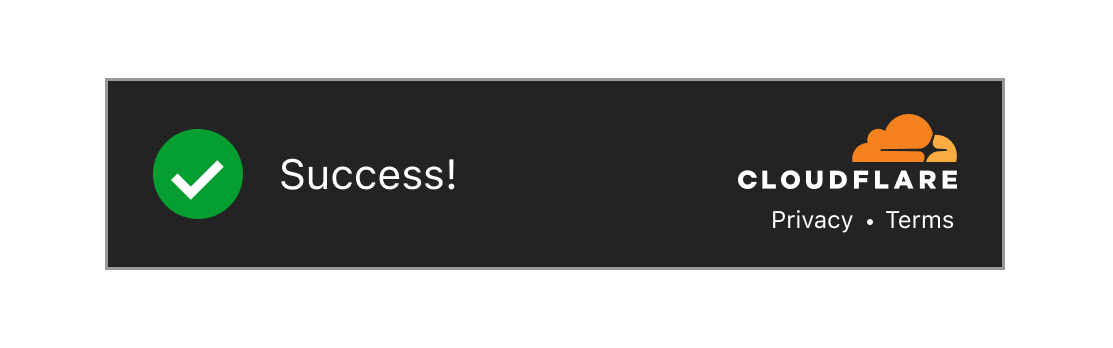
Invisible
Users will not see a widget or any indication that an invisible browser challenge is in progress. Invisible challenges should take a few seconds to complete.