Manage custom rules in the dashboard
Manage custom rules in Security > WAF > Custom rules.
The custom rules interface allows you to:
- Create custom rules
- Browse and filter rules
- Edit and delete rules
- Enable or disable rules
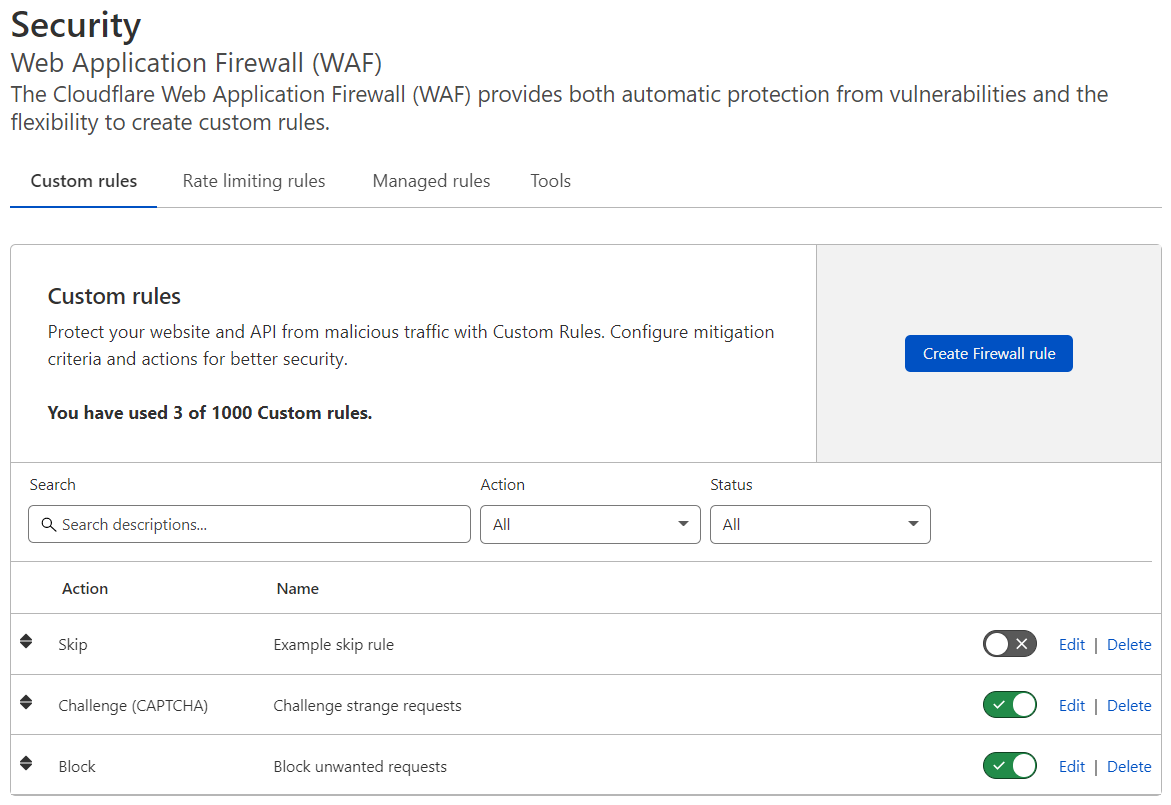
Manage custom rules
Edit, delete, or enable/disable rules in the Custom rules card.
Enable or disable a rule
To enable/disable a rule, select the toggle button on the right of the rule you want to change.
Edit a rule
To edit a rule:
- Select Edit on the right of the rule you want to change.
- Update the rule parameters.
- Select Save.
Delete a rule
To delete a rule, select Delete next to the rule you want to delete and confirm the operation.