Cloudflare Waiting Room
Cloudflare Waiting Room protects websites by queueing site visitors when a website experiences unmanageable surges in legitimate traffic that may otherwise bring an application down.
Benefits
Waiting rooms protect your origin server by preventing surges in legitimate traffic that may overload your origin.
Waiting Rooms also benefit your visitors by:
- Keeping your application online and preventing them from reaching error pages.
- Showing estimated wait times that are continuously updated.
- Opening up new spots more quickly by tracking dynamic inflow and outflow.
- Remembering each visitor’s status to prevent someone from losing their place in line or having to re-queue if they leave your site.
- Appearing in your own branding and style, which enhances trust and lets you provide additional information as needed.
How it works
Once you have created and activated a waiting room for a specific application page:
- If a page is not experiencing heavy traffic, a visitor accesses the page directly.
- If page traffic crosses a user-defined threshold, a visitor enters a virtual waiting room until it is their turn to access the page:
- Each user receives a cookie to manage the dynamic outflow of requests from the waiting room to the origin website in First In First Out (FIFO) order.
- While in the waiting room, the user’s browser automatically refreshes every 20 seconds to give them updated information about their estimated wait time.
- When a user exits the waiting room and reaches your application, they can leave and re-enter without waiting for the length of time specified by the session duration.
- Because waiting rooms support dynamic inflow and outflow, new spots appear more quickly and estimated wait times are lower and more accurate.
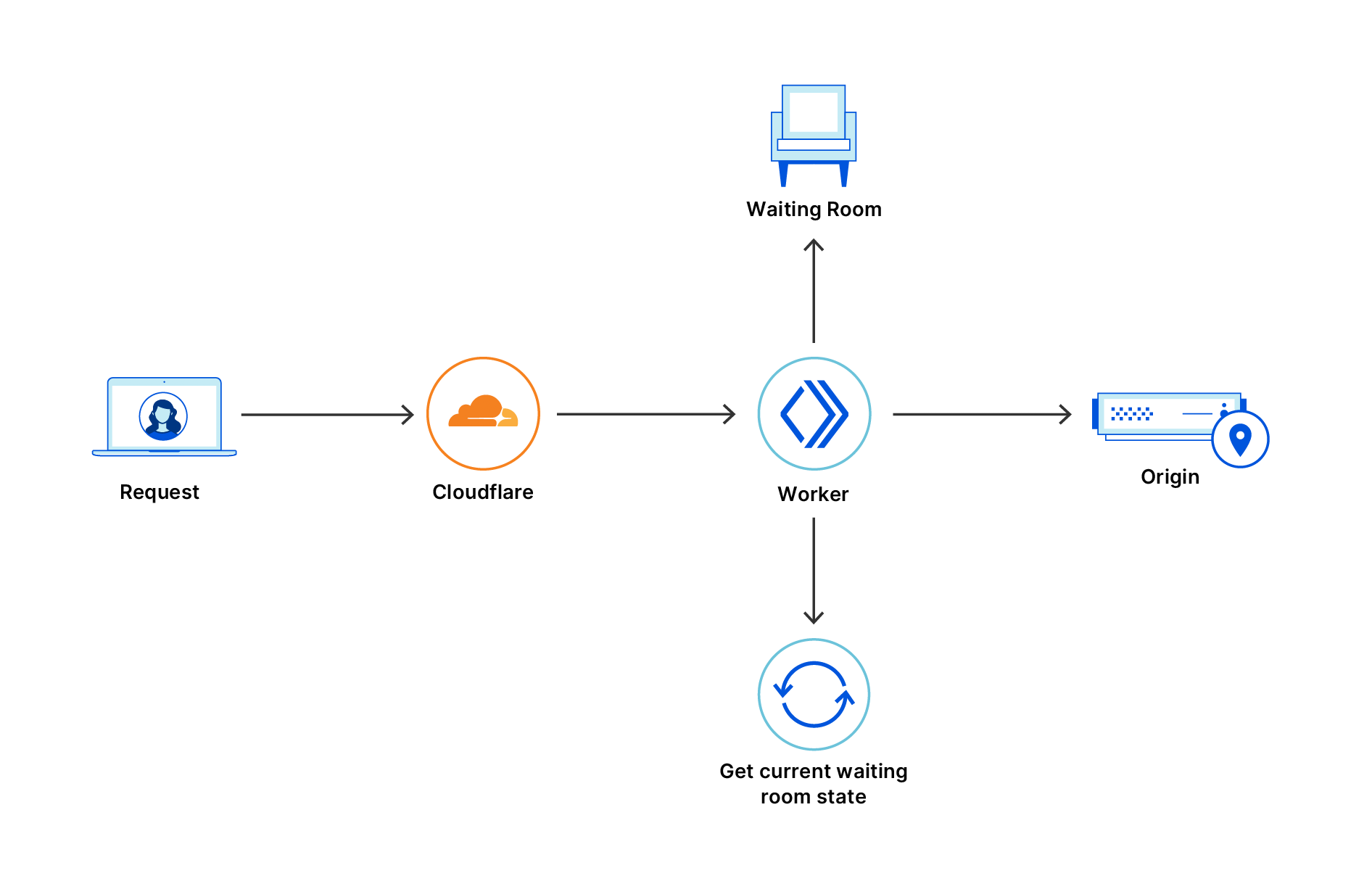
Availability
The following customers have access to Cloudflare Waiting Room:
- Those qualified under Project Fair Shot
- Business customers
Access to certain features depends on a customer’s plan type.
Prerequisites
- Cloudflare’s CDN is required to use the waiting room feature.
- Configure a proxied DNS record or a proxied load balancer for the waiting room’s hostname. A DNS record is not auto-configured after a waiting room is created.
- Visitors must enable cookies. Refer to Waiting room cookie for information on how cookies are used in Cloudflare Waiting Rooms.